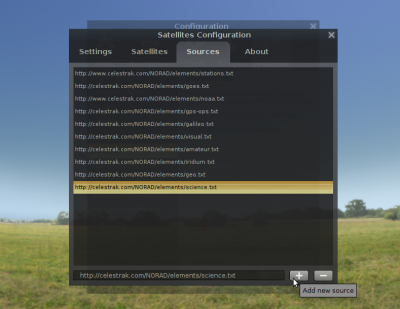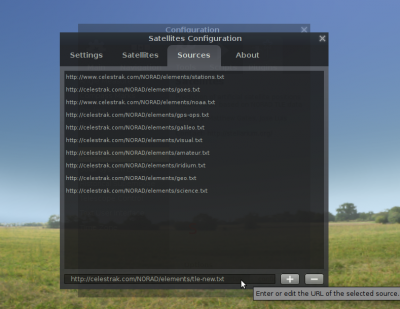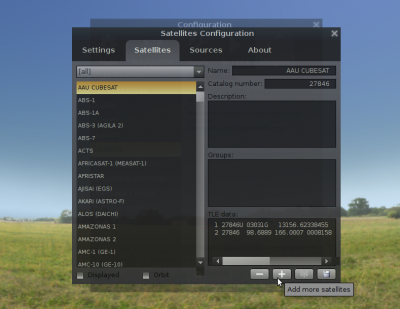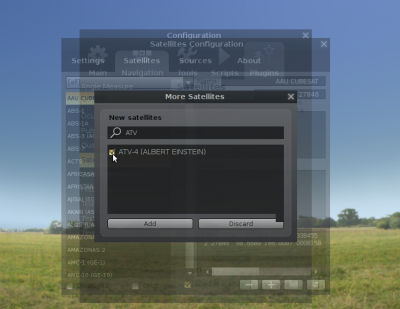(English version – see also French version)
ESA’s ATV-4 Albert Einstein was successfully launched yesterday and is now orbiting Earth for nine days prior to its automated rendez-vous with the International Space Station.
As for each satellite, it has TLE (Two-Line element) data publically available and it can be downloaded from celestrak.com for example : http://www.celestrak.com/NORAD/elements/tle-new.txt
To import it in Stellarium and be able to see when and how Albert Einstein will soar over your head, the procedure is a little bit unintuitive, so here it is:
Open Stellarium, and choose Configuration Window, Plugins.

Select the Satellites plugin, then click on Configure.
Select the Sources tab, then click on the last URL displayed, then on the Plus sign (the editable URL should be replaced with “[new source]”.
Paste in the http://www.celestrak.com/NORAD/elements/tle-new.txt URL, and validate with Enter.
Select back the Settings tab, and click the Update Now button.
This is the part I didn’t figure out at first: new satellites don’t get automatically displayed! You must now go the Satellites tab, and click on the Plus button on the lower right corner.
Search for ATV, select it and click Add.
Back in the list, click the Orbit checkbox so that its trajectory is easy to see.
You can now close all configuration windows, and enable Satellites view in the bottom toolbar.
Navigate to the time you want, and here it is!
You can find when the ATV-4 passes over you on heavens-above.com or NASA Spaceflight website.
Clear skies!