35 years later, the great Shufflepuck Cafe game is, finally, available on the 8 bits Apple II line of computers.
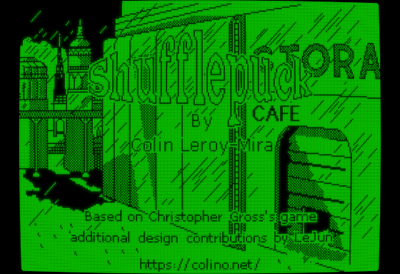

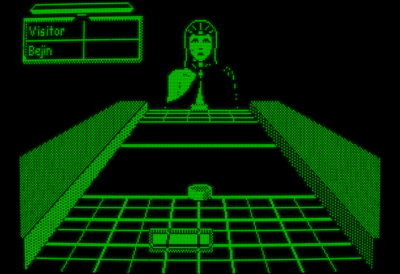
Download:
Requirements:
- An Apple ][ or more recent, with 64kB of RAM or more.
- A mouse (and MouseCard on ][, ][+ and IIe, in any slot but slot 3).
- Optionally, a serial card for two-player games.
- A real Apple II – emulators don’t do the game justice1.
- The game is visually more enjoyable on a monochrome screen. This is a design choice. (If you are using a color monitor in conjunction with an RGB card (EVE, Feline, Video-7 or Apple RGB card) or a IIgs, the game will be in black-and-white as intended)
More information:
I have tried to be faithful to the original game, and the implementation is almost complete. The only missing things are the player pusher’s configuration, and the mid-table blocker. I have had great joy developing it, and I hope you will have as much pleasure playing it on your Apple II.
The only Shufflepuck Cafe with a two players mode!
Got a null-modem serial cable and two Apple II computers? Lucky you: you will be able to play against your friends and family. Just plug in your cable and click on the phone next to DC3, the robot bartender.
As we all know, every Apple II computer under the sun has a weird serial port format : DB25 on the II+ and IIe, DIN-5 on the IIc, Mini-DIN-8 on the IIgs/IIc+. You may already have null-modem cables with one end being the standard DB-9, for ADTPro for example. If that’s the case, just link them both with a mini null-modem DB-9 male to DB-9 male2, it’s like maths: 3 null-modems equal 1 null-modem and it will work.
People said about it
- “Shufflepuck Café will singlehandedly increase the price of Apple II mice by 500%” – rikkles
- “Game is AMAZING” – 4am
A short teaser of the game, against one of the toughest opponent.
A game over serial
- Known emulator issues
– AppleWin mouse emulation makes the game almost unplayable.
– Virtual ][ mouse emulation makes the game almost unplayable.
– MAMEapple2eemulation flickers awfully. Useapple2cemulation. Mouse emulation feels kind of wrong and the pointer leaving the window makes playing annoying. Use-nowindow.
– Apple2ts.com flickers, feels slowed down. ↩︎ - Example of a convenient, but easy to lose, DB-9 male-male null modem ↩︎

Thanks for porting such a great game! This was on my short list of projects, will have to find something else :)
Seems to play okay in microM8, the mouse control seems fine, looks great in monochrome mode, need to ensure HQ Audio is checked in the audio settings (although even then there is some clipping on some samples, that’s probably our fault though!)
MicroM8 seems interesting, I’ll have to check it out !
Two players will work natively with a GABE joystick adapter.
What do you mean? It works over serial and with a mouse :-)